Home / Blog / Insights / 10 Processes to Automate Using Power Automate
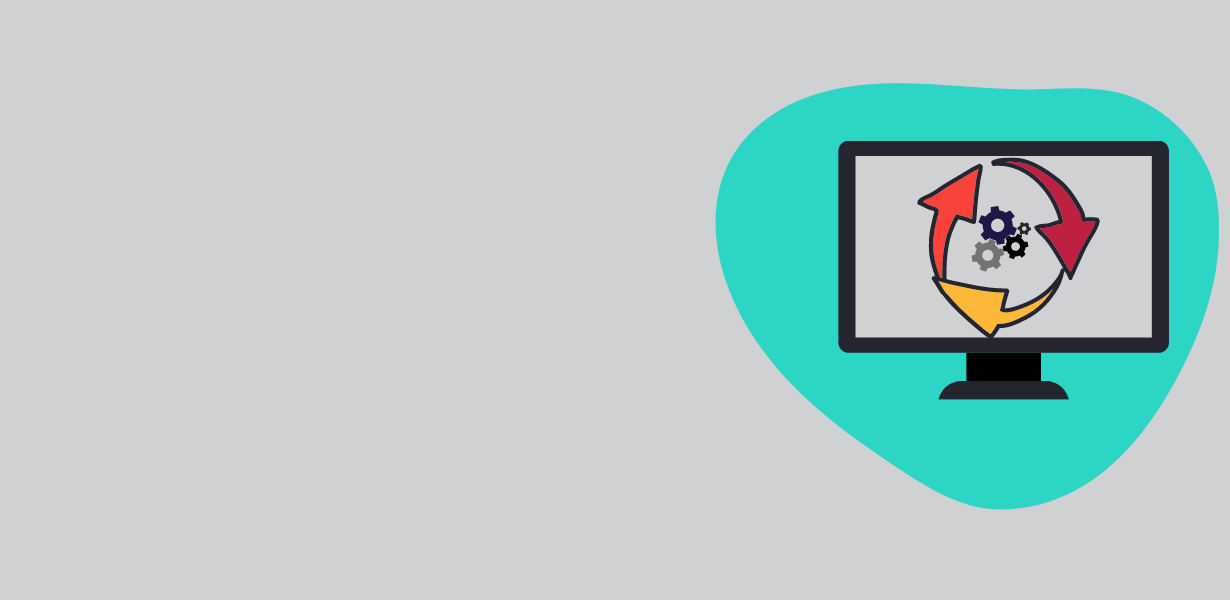
•
10 Processes to Automate Using Power Automate
*Article last updated January 2022
If you’re thinking about using technology to reduce manual processes, you have many options of processes to automate available to you. For those with Microsoft 365, you should be asking “how can we save time, money, and headaches with a tool like Power Automate?”
If you haven’t heard of Microsoft Power Automate, maybe you recognize it better by its first name Microsoft Flow. No matter the name you are familiar with, its a tool that can do a lot for you.
What Can Microsoft Power Automate Do For Me?
It’s quite simple: Power Automate is a tool that automates manual processes without the use of custom coding and lets you focus your attention where it’s needed most in the business. Power Automate can streamline repetitive tasks and help to eliminate paper. Tasks like approvals, data entry, and even the collection and distribution of information can be automated and managed using Power Automate. It is also one of the four key services that’s part of Microsoft’s Power Platform, which opens up even more possibilities for a business.
By leveraging the capabilities that Microsoft Power Automate provides, you can dramatically reduce the amount of manual work that people are performing from top to bottom in your organization.
10 Processes to Automate Using Power Automate
- FINANCE: Automate an Authorization for Expenditure (AFE) Approval Process – Use SharePoint, Forms and Power Automate to streamline the often-tedious process of approving AFEs. Also avoid the process stalling by empowering Power Automate to send automated reminders to keep things on track.
- OPERATIONS: Trigger notifications when target thresholds are met – Using Power BI, Power Automate, and Outlook you can monitor company metrics and have automated action taken should thresholds be hit. If you’re measuring anything from production volumes to safety limits to closed customer contracts, you can set Power BI alerts to trigger actions to ensure the right people are notified automatically.
- SALES: Onboarding New Clients – Use SharePoint, Forms and Power Automate to avoid missing key information when setting up clients. Simplify the process to set customers up quickly and easily through information capture forms (or even an on-the-go app) and automatically notify other groups like operations and accounting.
- SALES / ACCOUNTING: Automate ‘Thank You’ Emails for Signed Contracts – Extend Power Automate by using tools like DocuSign or AdobeSign to collect approvals and signatures on documents. Once approved, you can automatically send your client a thank you or welcome email to personalize the automated experience.
- HUMAN RESOURCES: Onboard New Employees – Use SharePoint, Forms and Power Automate to capture critical information and automate IT access, hardware requisitions, and business card orders.
- MARKETING: Monitor Prospects on Social Media – Using SharePoint, Power Automate, Outlook and social (i.e. Facebook, LinkedIn, or Twitter) you can scan your clients or prospects social profiles and have relevant content extracted and emailed to your team.
- TIME SAVER: Automatically Save Email Attachments to OneDrive or SharePoint – Use SharePoint, OneDrive, Outlook and Power Automate to ensure email attachments are stored appropriately at the click of a button.
- TIME SAVER: Sync Multiple Calendars into One – Consolidate Outlook, Google and iCal calendars into a single view using Power Automate without any manual effort.
- MOBILE USERS: Get a Notification to Your Phone When You Receive an Email From the Boss – Using Power Automate and Outlook you can have your mobile device alert you when someone important emails you.
- MANAGERS: Approve Travel Requests – Using SharePoint, Power Automate, and Outlook you can easily configure a SharePoint list to manage the approvals process, notifying managers of travel requests via email, and automatically distribute and store responses.
Convverge | Power Automate Consultants
This list is just the tip of the iceberg. There are literally hundreds of use cases for automation technology that are readily available to you. If you’re looking to get the most from your people, taking a look at opportunities to automate processes within the business makes good sense. When a time-consuming manual task is automated, people on your team are able to broaden their focus and add more valuable tasks to their day. Convverge offers business process consulting services as one of our specialities. Simple or complex, our team of power automate consultants are happy to provide advice and give a hand wherever needed. Feel free to reach out if you’re interested in learning more. We love to talk about how you can take advantage of technology to save time, money, and frustration.


