Home / Blog / Insights / Collaboration Overload: 5 Tools and Strategies to Overcome It
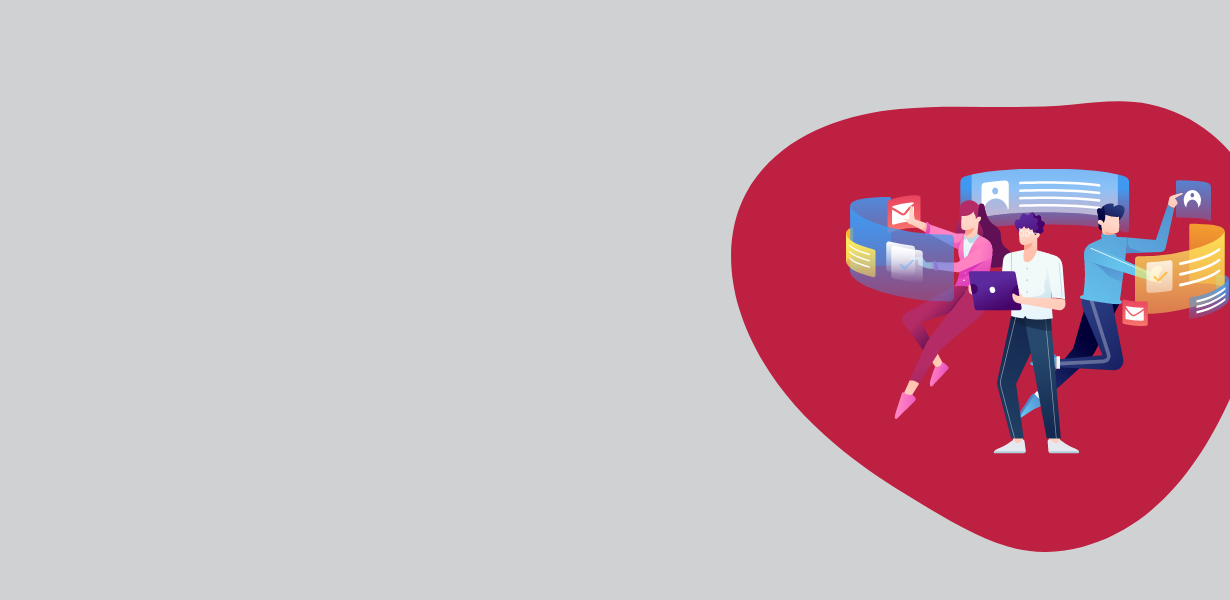
•
Collaboration Overload: 5 Tools and Strategies to Overcome It
-Article updated: October 2021-
How much time do people in your organization spend on the phone, in meetings, and responding to e-mails? Pre-pandemic that number reached upwards of 80%. Today…that number is much, much higher. Prior to 2020, many organizations were facing a perfect storm of aging technology and the need for powerful collaboration tools. Now in 2021, that need only continues to grow with the uptick in long term hybrid / work-from-home office models. Decision-makers are under mounting pressure to find ways to collaborate effeciently that’s secure, reliable, scalable, and cost-effective – and helps to keep company culture alive too!
5 Collaboration Challenges that Microsoft 365 Overcomes
- Setting up tools and access can be a pain. Your people spend a significant amount of time searching for content, tools, contacts and conversation threads. They often end up with a contrasting set of tools that rely on a single person’s access or knowledge. With Microsoft Teams, you give them the ability to come together and swiftly find what they’re looking for, using powerful, integrated search capabilities and built-in access to SharePoint, OneNote and Planner. With Teams you can also setup Guest users, which allows for added collaboration outside your company when working with independent contractors, suppliers, or clients.
- Meeting inefficiencies. Even in the modern workplace, meetings are a necessary part of business life. Inefficient meetings demoralize team members from working together and present an unacceptable barrier for a workforce that’s increasingly remote and on-the-go. Once again, with Microsoft Teams, your people can communicate and share files via shared screens, messaging, voice calling, and video. With an internet connection its easy to gather the gang together for a quick meeting. You create opportunities for connection, innovation, and synergy when you give your team the a tool like Microsoft Teams to share ideas and make decisions seamlessly across locations, environments and devices.
- Working in silos. There’s nothing worse for employees than feeling like their time isn’t being spent wisely, and there’s a material cost for the organization when opportunities are lost, or work is duplicated. With Microsoft Yammer, the social network for work, colleagues can use their preferred device to share insights, best practices, and exchange ideas. Yammer increases collaboration and communication from coworkers around the globe.
- Lack of version control. Employee’s workflows are often compromised without real-time file-sharing, Microsoft 365 (formerly Office 365) offers Cloud-based tools which empower coworkers to collaborate efficiently, from their mobile devices, web or desktops. Working in Microsoft Word, PowerPoint, or Excel, everyone easily contributes or edit documents in real time with the rest of the team – all from the same version of the file saved to the cloud. Included in Microsoft 365 is OneDrive for Business, in which you can easily store and share your files, so you and your team can always work from one central file that’s accessible to everyone and always up to date.
- A disorganized, inconsistent set of apps. It may be surprising to know that organizations use an average of 730 cloud-based applications which typically don’t intelligently work together, which leads to workarounds and slowdowns. Microsoft 365 brings an integrated collaboration solution that meets the unique needs of companies with a wide range of applications. With a unified tech approach with Microsoft your peoples tools will automatically and intelligently collaborate in various ways saving time and effort.
This is just the tip of the iceberg too, for more ideas around what else Microsoft can do for you click here.
Convverge | Microsoft Consulting Services
The world of Microsoft is vast and ever changing. Making sense of everything Microsoft has to offer often requires a little help to bridge the gap from today to all that is possible. Our team at Convverge are certified Microsoft experts that know the ins and outs of the Microsoft product universe and can translate what is possible. Our consultants love to advise on digital strategy as well as configuring and applying technology for business process automations, business analytics and data modernization, as well as cloud infrastructure to ensure you’re setup with modern workplace solutions. If you think your team is not tapping into everything that Microsoft can offer, it’s time to take action – let’s connect.


