Home / Blog / Insights / Private Channels in Microsoft Teams
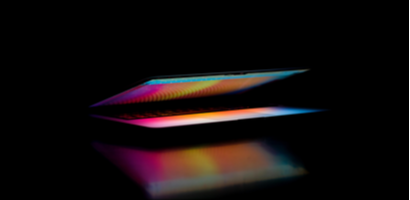
•
Private Channels in Microsoft Teams
Microsoft Teams just turned 2! Over the past two years, Teams has grown significantly in both new capabilities and customer usage as the hub for teamwork that brings people together.
Microsoft Teams reduces the friction between Office 365 apps by bringing everything together in one place: people, conversations, content and tools. It becomes your hub for chats, calls, meetings, private and group messages specific to projects. It allows you to share applications like Word, Excel, PowerPoint, websites and OneNote. And you can share assets like calendars, files and email, too. All seamlessly, in real-time. More than 500,000 organizations use Teams to collaborate across locations, time zones, and languages.
Microsoft Teams just unveiled eight new capabilities that make collaboration more inclusive, effective, and secure:
- Customized backgrounds
- Content cameras and Intelligent Capture
- Microsoft Whiteboard in Teams meetings
- Live captions & subtitles
- Secure private channels
- Information barriers
- Data Loss Prevention (DLP) in chats and conversations
- Live events in Microsoft 365
For more detail on these features, click here.
Contact Convverge to learn how we can help you integrate the tools you need, by bringing it all together beautifully, to enable your organization to reach its full potential.


