Home / Blog / Insights / Robotic Process Automation (RPA) is now available through UI Flows
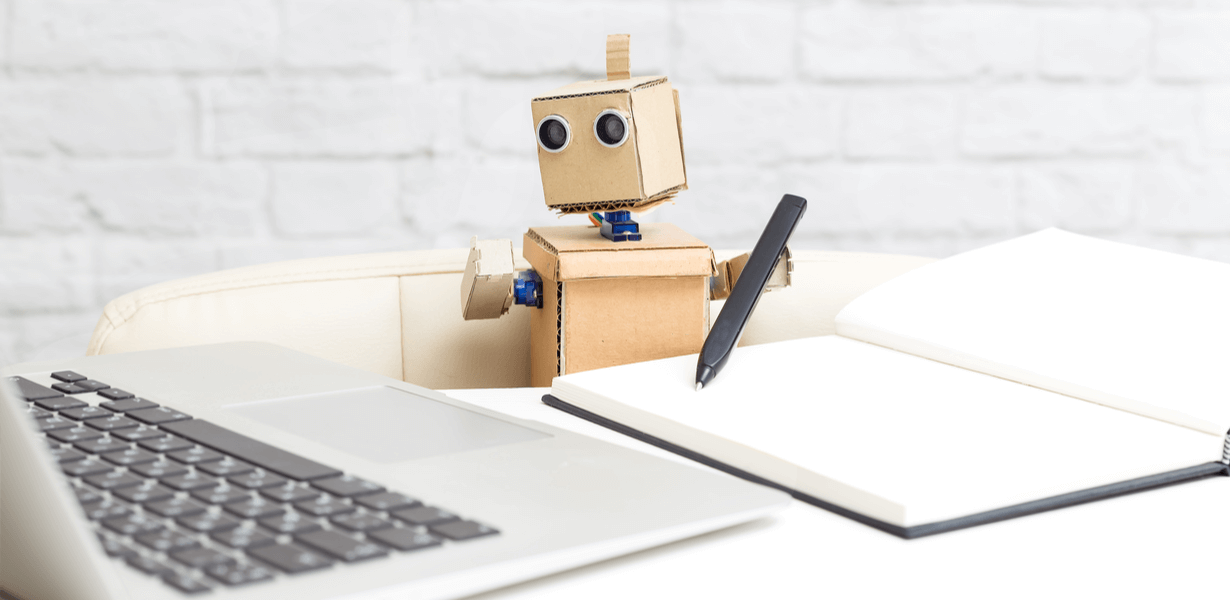
Robotic Process Automation (RPA) is now available through UI Flows
At Ignite 2019, Microsoft announced the renaming of Microsoft Flow to Power Automate, to better reflect its role in the Power Platform. In addition to this, they also announced a new feature within Power Automate called UI Flows. UI Flows provides Robotic Process Automation (RPA) capabilities to Power Platform which automates repetitive tasks in Windows and Web applications. Looking for a translation on what this means for you and me?
Robotic Process Automation (RPA) has become a bit of a buzzword, and like all buzzwords, the meaning is relevant to its audience; who is using it. In Microsoft’s case, adding RPA to Power Automate means adding a feature that can record an employee filling out fields in different software systems. This recording can then be used to repeat the task automatically, using bots or AI workers, turning tedious and time-consuming duplication of information into a custom software script that can do the same process considerably faster. Further, it makes it easy to troubleshoot any issues along the way by informing you at which step it failed, if there’s an issue.
What makes RPA different from previous automation tools is that it requires less software engineering skills. This is because recording and then repeating actions bypasses the need for most API knowledge. For Microsoft, this is a way to close some gaps. There are a lot of organizations that use legacy software that do not have a REST API. This new feature makes it possible for organizations to use UI Flows to bridge that gap. Imagine having a legacy system where employees enter data all day. You can now use Power Automate to begin automating those processes.
Since Power Automate has pre-built connectors for more than 275 apps and services that support API automation, Microsoft states it now has an end-to-end automation platform “capable of reinventing business processes for a wide range of workloads across industries.”
To understand a little more about this exciting new technology, take a few moments to watch a video here.
Are you seeking ways to automate repetitive tasks, or wanting to integrate with a legacy system that has proven too complex and expensive to date? Contact Convverge to understand how Power Automate with UI Flows might just be your ticket!


