Home / Blog / Insights / Power Apps: Democratizing Technology
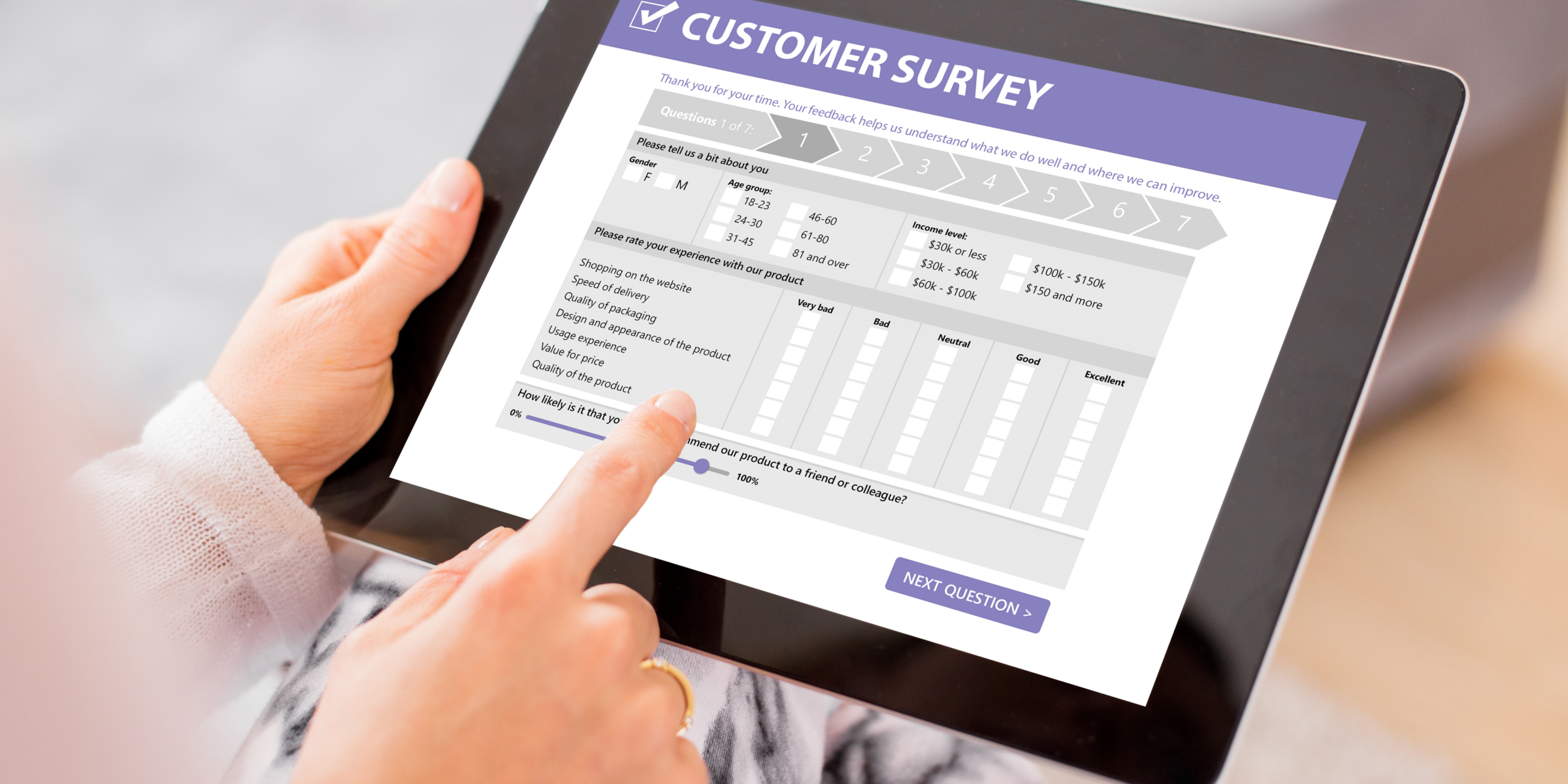
•
Power Apps: Democratizing Technology
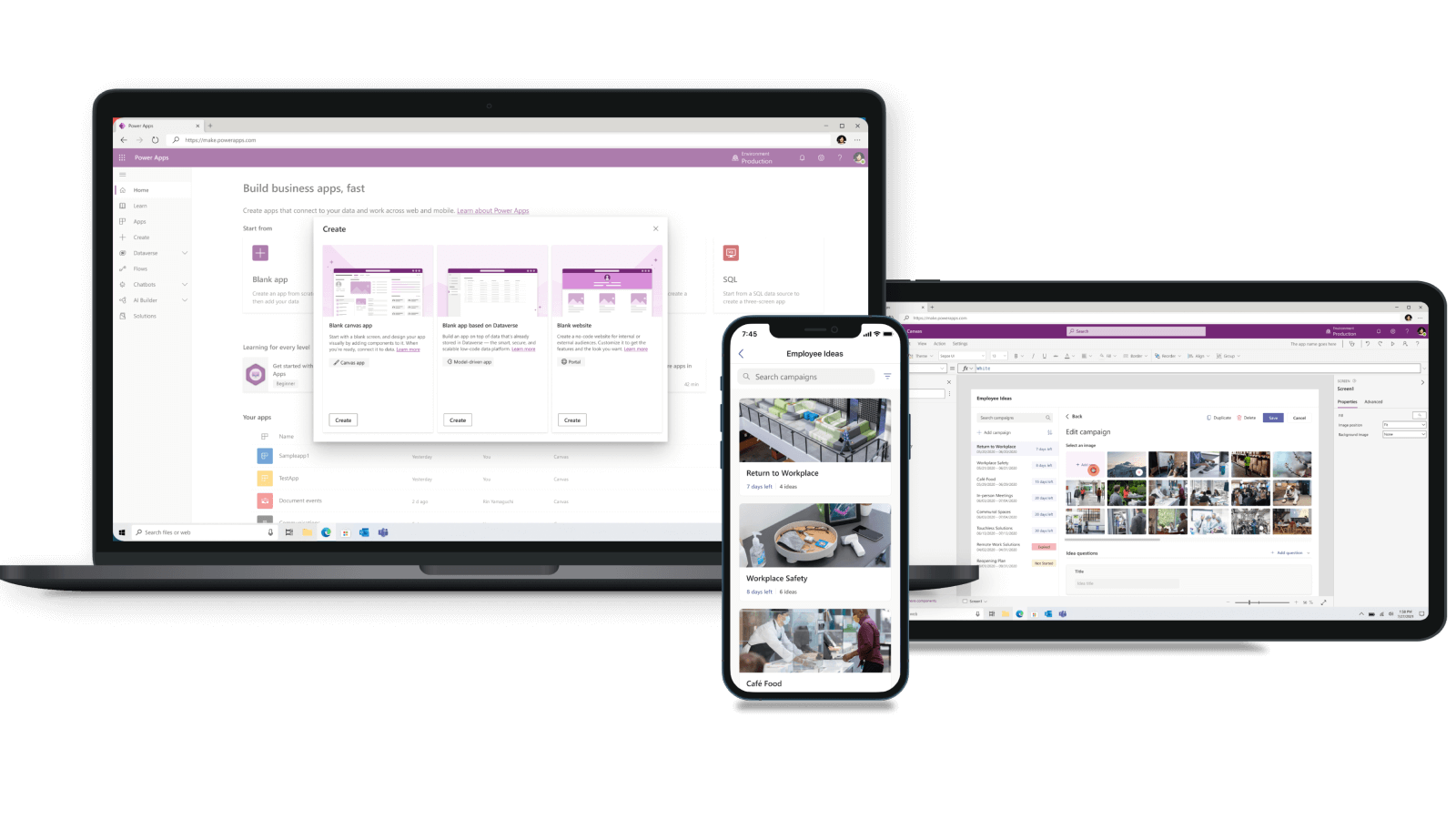
Empower Your Business with Microsoft Power Apps
Things move pretty fast in the world of business and organizations need to rapidly develop and deploy professional-grade apps to stay competitive. As a Microsoft Solutions Partner and Power Apps expert, Convverge is here to help you leverage Power Apps to transform your business processes and improve productivity.
TLDR: With Power Apps, you can:
- Rapidly and efficiently build professional-grade apps for any device-no matter your skill level.
- Solve your everyday business needs by building low-code apps.
- Extend app development efforts using professional coding tools.
- Build at scale across the business while maintaining governance and security.
Democratizing App Development
Power Apps is revolutionizing the app development landscape by democratizing the process and making it accessible to a broader range of users. By providing a low-code, user-friendly development environment, Power Apps empowers individuals who may not have a strong technical background to create robust and functional apps tailored to their specific business needs. This democratization opens up new opportunities for innovation, as employees from various departments can now contribute their unique perspectives and expertise to the app creation process, without the need for extensive programming knowledge or experience.
One of the key aspects of Power Apps that facilitates democratization is its visual, drag-and-drop interface, which allows users to design and build apps in a manner similar to creating a PowerPoint presentation. Users can create canvas apps from scratch or leverage pre-built templates and components to streamline the app development process. Power Apps also provides an extensive library of connectors, enabling users to easily integrate their apps with a wide range of data sources and services, further simplifying the development process and fostering creativity.
The democratization of app development not only reduces the barriers to entry but also promotes collaboration between teams and individuals with diverse skill sets. By enabling non-developers to contribute to the app creation process, businesses can capitalize on the unique insights of their employees and develop solutions tailored to their specific needs. In turn, this can lead to increased efficiency, improved decision-making, and a more agile organization that can quickly adapt to changing business requirements. With Power Apps, the power to create custom business applications is no longer confined to the realm of developers but is now available to anyone with a vision and a desire to bring their ideas to life.
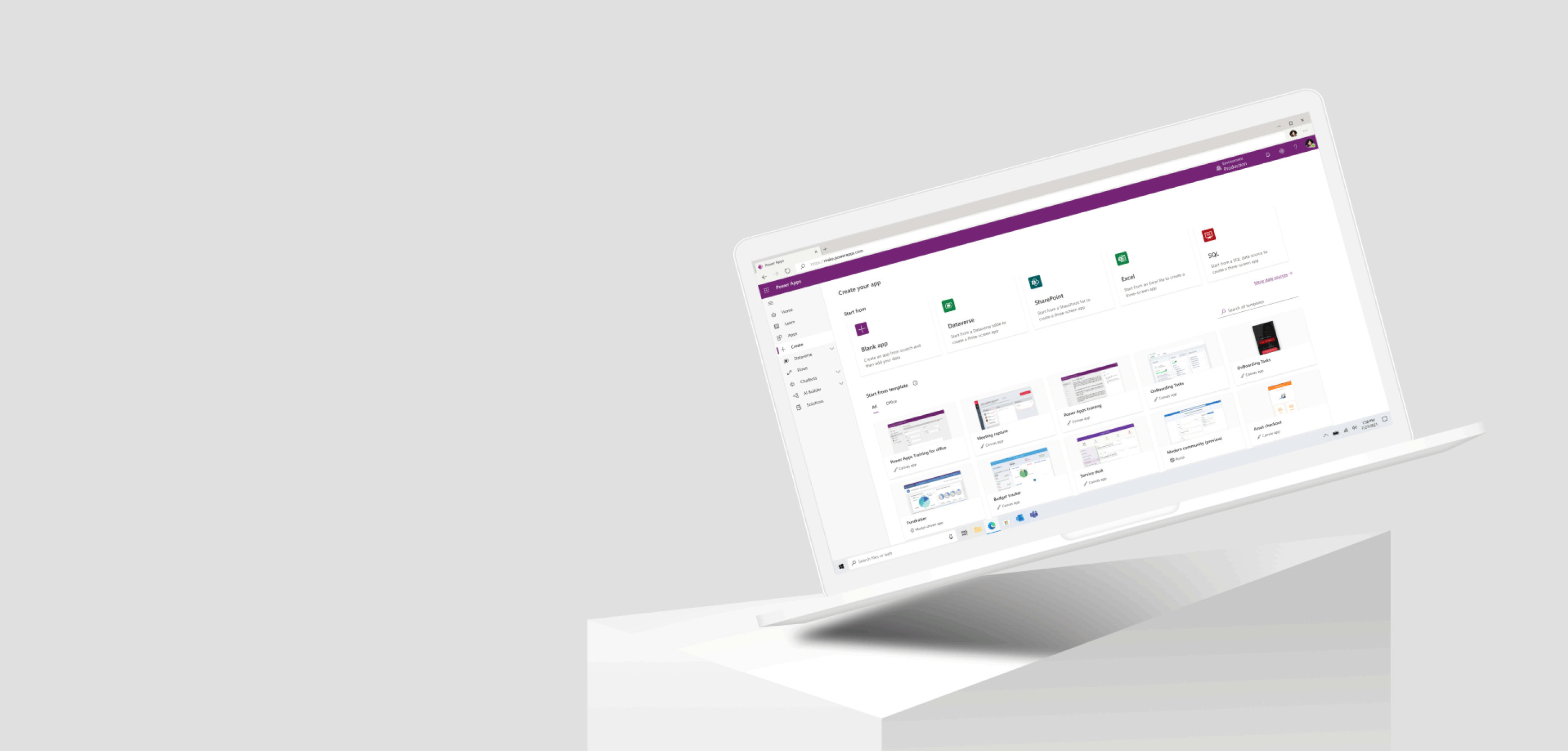
The Different Types of Power Apps
Power Apps enables you to create three types of apps: canvas, model-driven, and portal. The Power Apps Studio is the app designer used for building canvas apps, making app creation feel more like building a slide deck in Microsoft PowerPoint. For model-driven apps, the app designer allows you to define the sitemap and add components to build your app.
Canvas Apps
Canvas apps provide a highly customizable, user-centric experience by allowing app creators to design the app interface from a blank canvas. This approach grants creators the flexibility to craft tailored interfaces that cater to specific business needs and workflows. With access to over 200 data sources, canvas apps can connect to a wide variety of data repositories, including Microsoft tools like SharePoint and Power BI. Canvas apps are compatible with web, mobile, and tablet devices, enabling users to access the apps on their preferred platform. The Power Apps Studio simplifies the app creation process, making it feel more like designing a PowerPoint slide deck and requiring little to no coding experience.
Model-Driven Apps
Model-driven apps focus on data models and processes, building upon the core business data and processes in Microsoft Dataverse. These apps automatically generate a responsive user interface (UI) that adapts to various devices, streamlining the app experience across platforms. With model-driven apps, creators can leverage the capabilities of Dataverse to configure forms, business rules, and process flows efficiently. This type of app emphasizes data-driven functionality and is ideal for organizations that require apps with a strong foundation in data management and process automation. The app designer for model-driven apps enables users to define the sitemap and add components, allowing for a structured approach to app development.
Portal Apps
Portal apps offer a way to create external-facing websites that allow users outside your organization to interact with your business data and processes. With portal apps, you can create web pages that grant access to specific information and functions, enabling customers, partners, or other external users to engage with your organization through a secure, customizable interface. Portal apps are built on top of the Dataverse platform, ensuring that your data remains secure and compliant with your organization’s governance policies. The Power Apps portal designer simplifies the process of designing and deploying external-facing websites, allowing creators to focus on building engaging and interactive web experiences for their external users.
A Comparison:
| Category | Model-driven apps | Canvas apps | Portal Apps |
|---|---|---|---|
| Data platform | Dataverse only | Dataverse + many others using connectors | Dataverse |
| Design experience | No-code component focused design | Manipulation of control properties using Power Fx expressions | Web-based design with customizable templates |
| UI control | Limited, predominantly customization | Full control | Customizable with built-in templates and components |
| App consistency | High – differs predominantly based on the tables and views chosen | Often low, given the significant control the designers have of the user experience | Moderate, based on templates and components used |
| Migration between environments | Simple | Potentially complex given that the datasources may need to be updated | Moderate, depending on data source configurations and external dependencies |
| Speed of creation | Rapid | Relative to the complexity of the design | Varies based on portal complexity and design requirements |
| Responsive | Automatically responsive | Only responsive if designed in this way | Responsive by default, adjustable with custom CSS |
| Navigation through relationships | Automatic, provided relationships exist | Only where designed and applied using Power Fx formulas | Manually configured with web templates and liquid expressions |
| Accessibility features | Built in | Designed into the app: Create accessible canvas apps | Customizable accessibility based on web design best practices |
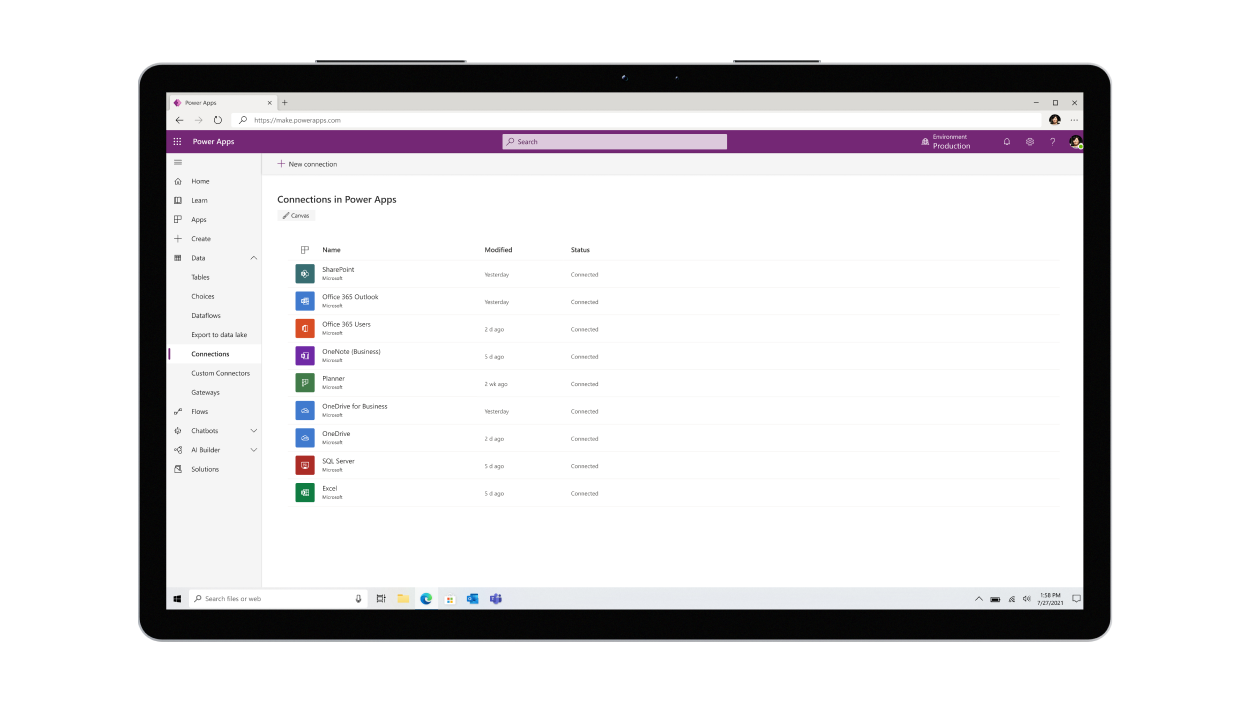
What You Should Know About Power Apps:
- Cross-platform compatibility: Power Apps allows users to create responsive applications that can run seamlessly on various devices, including desktops, smartphones, and tablets. This cross-platform compatibility ensures that users can access and interact with the app, regardless of the device they are using.
- Integration with Microsoft Ecosystem: Power Apps is deeply integrated with other Microsoft products, such as Office 365, Dynamics 365, and Azure. This integration allows users to create apps that interact with their existing Microsoft tools, streamlining their workflows and enabling a more cohesive digital experience.
- AI Builder: Power Apps features an AI Builder that enables users to incorporate artificial intelligence (AI) capabilities into their applications without needing expertise in AI or machine learning. The AI Builder offers pre-built models for common use cases, such as object detection, form processing, and text classification, making it easy for users to add advanced functionality to their apps.
- Custom connectors: In addition to the extensive library of pre-built connectors, Power Apps allows users to create custom connectors for accessing data from their unique data sources or APIs. This feature enables businesses to develop apps that interact with their proprietary systems and external services, further expanding the range of possibilities for app development.
- Offline capabilities: Power Apps provides built-in support for offline functionality, allowing users to access and interact with the app even when they do not have an internet connection. The app automatically syncs the data when the device reconnects to the internet, ensuring that users can continue working without interruption and that their data remains up-to-date.
- Licensing and cost: Power Apps offers different licensing plans to cater to various business needs. It is essential to understand the available options, their features, and costs to choose the most suitable plan. Additionally, businesses can benefit from a free trial to explore Power Apps and test its capabilities before committing to a subscription.
- Training and support: To maximize the benefits of Power Apps, it is crucial to provide adequate training and support to employees who will be using or developing apps. Microsoft offers various learning resources, such as documentation, tutorials, and community forums, to help users get started with Power Apps and enhance their skills.
- Governance and security: When implementing Power Apps, businesses should establish proper governance policies to manage app development, sharing, and usage. Power Apps includes built-in security features, such as role-based access control and data encryption. However, it is essential to define additional security guidelines specific to your organization to maintain the integrity of your data and ensure compliance with relevant regulations.
- App lifecycle management: Businesses should establish a well-defined app lifecycle management process, including app development, testing, deployment, and maintenance. This process will help ensure that apps are updated regularly, meet quality standards, and continue to serve their intended purpose effectively.
- Collaboration and communication: Encourage collaboration and open communication among different teams and departments, as this can lead to the development of more innovative and efficient solutions. Power Apps fosters collaboration by allowing users to share their apps with others and work together on app development projects.
Getting Started With Power Apps
To get started with Power Apps, first, sign up for a free trial or choose a suitable licensing plan that meets your business needs. You can sign up for a trial at the Power Apps website (https://powerapps.microsoft.com). Once you have signed up, sign in to Power Apps using your Microsoft credentials. This will give you access to the Power Apps Studio, where you can begin building your apps.
Begin by exploring the available templates and sample apps to familiarize yourself with the platform and its capabilities. Then, decide on the type of app you want to create – canvas, model-driven, or portal. For canvas apps, you can start with a blank canvas or use an existing data source to generate an app automatically. Model-driven apps, on the other hand, are built based on your data model in the Microsoft Dataverse. As you work on your app, make use of the Power Apps documentation, tutorials, and community forums to learn more about the platform’s features and best practices. Remember to test your app thoroughly before deploying it and to provide training and support for your users to ensure a smooth adoption process.
Ready to get started? Contact Convverge today to learn more about how Power Apps can transform your business processes and improve productivity. Hit us up below.


